COMPUTER KEYBORDS FUNCTION BUTTONS ACTION.
কম্পিউটার কীবোর্ড এর ফাংশন কী গুলোর কাজ।
COMPUTER KEYBORDS FUNCTION BUTTONS ACTION:
There are some function buttons in the computer that the user can use to perform tasks in a much shorter time.
These start with F1. Finished with F12. They have some special functions in almost every software.
F1
Does this function act as a help menu throughout Windows? If you can't work on a part of a program or need help, pressing F1 will trigger the program. You can learn that subject by looking for help. Pressing SHIFT + F1 will reveal sensitive help in service format. Pressing CTRL + ALT + F1 will display Microsoft system information.
F2
It can be used to rename (rename) any file or folder. Select any folder and press F2 to rename that folder. There are some notable uses of this function key in Word. Press Alt + Ctrl + F2 to open the old document file. The print sample (preview) can be seen by pressing Ctrl + F2. Pressing ALT + SHIFT + F2 can save the file. Text can be copied by pressing SHIFT + F2. Pressing the F2 key can get into the BIOS setup of some motherboards.
F3
Press F3 to find any information while working on the computer. F3 is used to show MS-DOS instructions again. Selecting text in Microsoft Word and pressing the Shift + F3 key will change the text of the selected part from lowercase to uppercase.
F4
Website viewing software launches Internet Explorer and pressing F4 will show the history (list of recently visited websites) instead of typing the web address. Pressing ALT + F4 can close any program running on Windows. Pressing the F4 key in Microsoft Word will redo the latest work (undo). Pressing SHIFT + F4 will work Find or Go To. Pressing CTRL + F4 will close the current documents window.
F5
Pressing it will refresh the running Windows. If you press F5 on the internet viewing software, that page of the website will come again (will be loaded). Slideshow can be seen by pressing F5 in PowerPoint. Pressing F5 key in Word will open the Find and replace window. You can go back to the previous revision by pressing SHIFT + F5. Bookmarks can be edited by pressing CTRL + SHIFT + F5. Pressing ALT + F5 will close the Word program.
F6
Pressing this key will move the cursor to the address bar of the Internet browser. Pressing CTRL + F6 key in Microsoft Word will show all the running documents in phases. Pressing Ctrl + Shift + F6 will open another Word document.
F7
There is not much work on this key in Windows. However, by pressing SHIFT + F7 key in Microsoft Word, synonyms can be found from its dictionary.
F8
Pressing this key while Windows is running will start Windows Safe Mode. Shift + F8 in Word can be used to compress the selected part. Pressing ALT + F8 will turn on the macro.
F9
Pressing it can increase the volume of Windows Media Player. Pressing CTRL + F9 in Word will create a blank field.
F10
Pressing it can reduce the volume of Windows Media Player. Pressing F10 shows the menu bar of most programs. Selecting any folder and pressing Shift + F10 will show a shortcut menu.
F11
Pressing F11 on any internet web browser will show it on full screen. Pressing Shift + F11 in Microsoft Excel will open a new spreadsheet. Pressing CTRL + F11 will add a new macro to the wordbook.
F12
Avro Bangla Keyboard Bangla / English can be typed by pressing F12 key. You can print any document in Microsoft Word by pressing Ctrl + Shift + F12 key. Press Shift + F12 to save Word document.
*If you benefit from using our information, then it is in our best interest.
We are always ready to provide you with information or solutions*
BANGLA VERSION
কম্পিউটার কীবোর্ড এর ফাংশন কী গুলোর কাজঃ
কম্পিউটারের মধ্য কিছু ফাংশন বাটন রয়েছে যাদের ব্যাবহার করে ব্যবহারকারী তার অনেক কম সময়ে কার্যাবলী সম্পাদন করতে পারে।
এগুলো শুরু হয়েছে F1 দিয়ে। শেষ হয়েছে F12 দিয়ে। প্রায় প্রতিটি সফটওয়্যারে এগুলোর বিশেষ কিছু কাজ রয়েছে।যেমনঃ
F1
এই ফাংশন কি উইন্ডোজের সব জায়গায় হেল্প মেনু হিসেবে কাজ করে থাকে। আপনি যদি কোনো প্রোগ্রামে কাজ করতে গিয়ে হঠাৎ কোনো অংশের কাজ না পারেন বা কোনো সাহায্যের প্রয়োজন পড়ে, তাহলে F1 চাপলে সেই প্রোগ্রামের সাহায্যে পর্দায় চালু হয়ে যাবে। হেল্প দেখে সেই বিষয় শিখে নিতে পারবেন। SHIFT + F1 চাপলে সংবেদনশীল সাহায্য সেবা বিন্যাস আকারে প্রকাশ পাবে। CTRL + ALT + F1 চাপলে মাইক্রোসফট সিস্টেম তথ্য দেখা যাবে।
F2
এটি ব্যবহার করে যেকোনো ফাইল, ফোল্ডারের নাম বদলানো (রিনেম) যায়। যেকোনো ফোল্ডার নির্বাচন করে F2 চাপলে সেই ফোল্ডারের নামবদলের সুযোগ পাবেন। ওয়ার্ডে এই ফাংশন কির কিছু উল্লেখযোগ্য ব্যবহার রয়েছে। Alt + Ctrl + F2 চাপলে পুরোনো ডকুমেন্ট ফাইল খোলা যাবে। Ctrl + F2 চেপে প্রিন্ট নমুনা (প্রিভিউ) দেখা যাবে। ALT + SHIFT + F2 চাপলে ফাইল সেভ করা যাবে। SHIFT + F2 চেপে লেখা কপি করা যাবে। F2 কি চেপে কোনো কোনো মাদারবোর্ডের বায়োস সেটাপে ঢোকা যায়।
F3
কম্পিউটারে কাজ করার সময় কোনো তথ্য খুঁজে নিতে হলে F3 চাপতে হবে। এমএস-ডসের নির্দেশনা আবার দেখানোর কাজে F3 ব্যবহার হয়। মাইক্রোসফট ওয়ার্ডে লেখা নির্বাচন করে Shift + F3 কি চাপলে নির্বাচিত অংশের লেখা ছোট হাতের থেকে বড় হাতের লেখায় পরিণত হবে।
F4
ওয়েবসাইট দেখার সফটওয়্যার ইন্টারনেট এক্সপ্লোরার চালু করে F4 চাপলে ওয়েব ঠিকানা লেখার জায়গায় হিস্ট্রি (সাম্প্রতিক সময়ে দেখা ওয়েবসাইটের তালিকা) দেখাবে। ALT + F4 চাপলে উইন্ডোজে চালু থাকা যেকোনো প্রোগ্রাম বন্ধ করা যাবে। মাইক্রোসফট ওয়ার্ডে F4 কি চাপলে সর্বশেষ কাজ পুনরায় হবে (আনডু)। SHIFT + F4 চাপলে Find or Go To কাজ করবে। CTRL + F4 চাপলে চালু থাকা ডকুমেন্টসের উইন্ডো বন্ধ হবে।
F5
এটি চাপলে চালু থাকা উইন্ডোজ রিফ্রেশ হবে। ইন্টারনেট দেখার সফটওয়্যারে F5 চাপলে ওয়েবসাইটের ওই পাতা আবার আসবে (লোড হবে)। পাওয়ার পয়েন্টে F5 চেপে স্লাইডশো দেখা যায়। ওয়ার্ডে F5 কি চাপলে Find and replace window চালু হবে। SHIFT + F5 চেপে আগের রিভিশনে ফিরে যাওয়া যায়। CTRL + SHIFT + F5 চাপলে Bookmarks সম্পাদন করা যাবে। ALT + F5 চাপলে ওয়ার্ড প্রোগ্রাম বন্ধ হবে।
F6
এই কি চাপলে কারসর ইন্টারনেট ব্রাউজারের ঠিকানা লেখার জায়গায় (অ্যাড্রেস বার) চলে যাবে। মাইক্রোসফট ওয়ার্ডে CTRL + F6 কি চাপলে চালু থাকা সব ডকুমেন্টকে পর্যায়ক্রমে দেখাবে। Ctrl + Shift + F6 চাপলে আরেকটি ওয়ার্ড ডকুমেন্ট চালু হবে।
F7
উইন্ডোজে এই কির খুব বেশি কাজ নেই। তবে মাইক্রোসফট ওয়ার্ডে SHIFT + F7 কি চাপলে এর অভিধান থেকে সমার্থক শব্দ খুঁজে নেওয়া যাবে।
F8
উইন্ডোজ চালু হওয়ার সময় এই কি চাপলে উইন্ডোজ সেফ মুডে কাজ শুরু করবে। ওয়ার্ডে Shift + F8 চাপলে নির্বাচিত অংশকে সংকোচন করা যায়। ALT + F8 চাপলে ম্যাক্রো চালু হবে।
F9
এটি চাপলে উইন্ডোজ মিডিয়া প্লেয়ারের আওয়াজ (ভলিউম) বাড়ানো যায়। ওয়ার্ডে CTRL + F9 কি চাপলে ফাঁকা ক্ষেত্র তৈরি হবে।
F10
এটি চাপলে উইন্ডোজ মিডিয়া প্লেয়ারের ভলিউম কমানো যায়। F10 চাপলে অধিকাংশ প্রোগ্রামের মেনু বার দেখায়। যেকোনো ফোল্ডার নির্বাচন করে Shift + F10 চাপলে শর্টকাট মেনু দেখাবে।
F11
যেকোনো ইন্টারনেট ওয়েব ব্রাউজারে F11 চাপলে সেটি পর্দাজুড়ে (ফুলস্ক্রিন) দেখাবে। মাইক্রোসফট এক্সেলে Shift + F11 চাপলে নতুন স্প্রেডশিট খোলা যাবে। CTRL + F11 চাপলে নতুন ম্যাক্রো ওয়ার্ডবুকে যোগ হবে।
F12
অভ্র বাংলা কি-বোর্ড বাংলা/ইংরেজি লেখা যাবে F12 কি চেপে। মাইক্রোসফট ওয়ার্ডে Ctrl + Shift + F12 কি চেপে যেকোনো ডকুমেন্টস প্রিন্ট করা যাবে। Shift + F12 কি চাপলে ওয়ার্ড ডকুমেন্ট সেভ করা যাবে।
*আপনি যদি আমাদের তথ্য ব্যবহার করে উপকৃত হন, তাহলে এটিই আমাদের স্বার্থকতা ।
আমরা সবসময় আপনাকে তথ্য বা সমাধান দিতে প্রস্তুত*
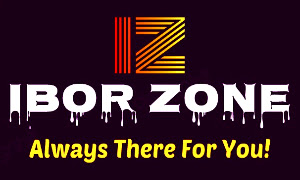















0 মন্তব্যসমূহ